TL;DR: M4 Delivers 20-30% Performance Gains, But M3 Remains Highly Capable
The M4 chip represents a significant generational improvement over the M3, offering 20-25% faster single-core performance, 24-30% faster multi-core performance, and up to 65% better GPU performance depending on the variant. However, the M3 remains an excellent chip that handles most professional workloads with ease, making the upgrade decision dependent on specific use cases and performance requirements.
Introduction: Two Generations of Apple Silicon Excellence
Apple's transition from M3 to M4 represents one of the most substantial year-over-year improvements in the company's silicon history. While both chips are built on 3-nanometer technology, the M4 incorporates significant architectural enhancements, additional transistors, and improved efficiency that translate to meaningful real-world performance gains.
Understanding the differences between these processors is crucial for anyone considering a Mac purchase or upgrade in 2025, as both remain current in Apple's lineup across different product categories.
Architecture and Manufacturing: Foundation Differences
M3 Chip Architecture (2023)
- Process: First-generation 3-nanometer technology
- Transistors: 25 billion (M3), 37 billion (M3 Pro), 92 billion (M3 Max)
- CPU Configuration: 8-core (4 performance + 4 efficiency)
- Manufacturing Focus: Power efficiency and thermal optimization
M4 Chip Architecture (2024)
- Process: Second-generation 3-nanometer technology
- Transistors: 28 billion (M4), with 12% more transistors than M3
- CPU Configuration: Up to 10-core (4 performance + 6 efficiency)
- Manufacturing Focus: Enhanced performance with maintained efficiency
The M4's additional efficiency cores and improved manufacturing process enable better multitasking performance while maintaining the excellent power characteristics that made the M3 generation so successful.
CPU Performance Comparison: Single-Core and Multi-Core Analysis
Single-Core Performance
The M4's single-core improvements are immediately noticeable in everyday computing tasks:
Geekbench 6 Single-Core Results:
- M3: ~3,100-3,200 points
- M4: ~3,800-3,900 points
- Performance Gain: 20-25% improvement
Cinebench 2024 Single-Core:
- M3: 140-145 points
- M4: 170-175 points
- Performance Gain: 20-25% improvement
This single-core improvement translates to faster app launches, more responsive user interfaces, and better performance in lightly-threaded applications.
Multi-Core Performance
The M4's additional efficiency cores and architectural improvements deliver substantial multi-core gains:
Geekbench 6 Multi-Core Results:
- M3: ~12,000-12,500 points
- M4: ~15,000-15,300 points
- Performance Gain: 24-30% improvement
Cinebench 2024 Multi-Core:
- M3: 600-650 points
- M4: 1,000-1,050 points
- Performance Gain: 55-60% improvement
The multi-core improvements are particularly beneficial for professional workflows involving video editing, software compilation, and content creation.
GPU Performance: Graphics and Gaming Comparison
Base Model GPU Performance
The M4's GPU improvements represent one of the most significant generational leaps:
Metal API Performance:
- M3 (10-core GPU): ~47,500 points
- M4 (10-core GPU): ~58,000 points
- Performance Gain: 22% improvement
Gaming Performance (Shadow of the Tomb Raider):
- M3: 31-32 fps at full HD highest settings
- M4: 36-37 fps at full HD highest settings
- Performance Gain: 15-20% improvement
Professional GPU Workloads
For creative professionals, the GPU improvements translate to meaningful workflow enhancements:
Cinebench 2024 GPU Results:
- M3: ~3,300 points
- M4: ~4,000 points
- Performance Gain: 20% improvement
The M4's enhanced ray-tracing capabilities, 2x faster ray-tracing engine, and improved graphics architecture make it notably more capable for 3D rendering and GPU-accelerated tasks.
Pro and Max Variants: Higher-End Comparison
M3 Pro vs M4 Pro
The Pro variants show even more dramatic improvements:
CPU Performance (Geekbench 6):
- M3 Pro: Single-core ~3,160, Multi-core ~15,500
- M4 Pro: Single-core ~3,860, Multi-core ~20,500
- Performance Gain: 22% single-core, 32% multi-core
GPU Performance:
- M3 Pro: ~68,700 points (Metal)
- M4 Pro: ~113,600 points (Metal)
- Performance Gain: 65% improvement
M3 Max vs M4 Max
The Max variants demonstrate the full potential of each generation:
CPU Specifications:
- M3 Max: 16-core CPU (12 performance + 4 efficiency)
- M4 Max: 16-core CPU (12 performance + 4 efficiency)
- Performance Gain: 15-20% despite similar core counts
GPU Specifications:
- M3 Max: 40-core GPU
- M4 Max: 40-core GPU with faster cores
- Performance Gain: 20-25% improvement in rendering tasks
Memory and Storage Performance
Unified Memory Improvements
The M4 generation brings significant memory bandwidth enhancements:
Memory Bandwidth:
- M3: 100GB/s (base), 150GB/s (Pro), 400GB/s (Max)
- M4: 120GB/s (base), 273GB/s (Pro), 546GB/s (Max)
- Improvement: 20% (base), 75% (Pro), 37% (Max)
Memory Configurations:
- M3: 8GB base, up to 24GB (base), 36GB (Pro), 128GB (Max)
- M4: 16GB base, up to 32GB (base), 64GB (Pro), 128GB (Max)
The M4's higher base memory configuration (16GB vs 8GB) significantly improves multitasking performance and future-proofs devices better.
Storage Performance
Storage speeds vary significantly between configurations:
M3 Storage Performance:
- Base models: ~2,800 MB/s read, ~3,000 MB/s write
- Higher configurations: ~5,000-6,000 MB/s read/write
M4 Storage Performance:
- Base models: ~2,900 MB/s read, ~3,300 MB/s write
- M4 Pro/Max: ~6,700-7,300 MB/s read, ~7,500-8,000 MB/s write
Neural Engine and AI Performance
AI Processing Capabilities
Both generations feature 16-core Neural Engines, but with different capabilities:
M3 Neural Engine:
- 18 trillion operations per second (TOPS)
- Optimized for on-device machine learning
- Solid Apple Intelligence performance
M4 Neural Engine:
- 38 trillion operations per second (TOPS)
- Enhanced machine learning accelerators
- Improved Apple Intelligence responsiveness
Real-World AI Performance:
- Geekbench AI: M3 (~4,100), M4 (~4,700)
- Performance Gain: 14.6% improvement
The M4's AI improvements are most noticeable in Apple Intelligence features, photo processing, and on-device transcription tasks.
Battery Life and Power Efficiency
Power Consumption Comparison
Both generations maintain excellent power efficiency:
M3 Power Characteristics:
- Sustained power: ~6-8W
- Peak power: ~12-15W
- Excellent thermal management
M4 Power Characteristics:
- Sustained power: ~7W
- Peak power: ~14W
- Improved thermal efficiency
Real-World Battery Life:
- M3 MacBook Air: 15-18 hours video streaming
- M4 MacBook Air: 15-18 hours video streaming
- Difference: Minimal impact on battery life despite performance gains
The M4 maintains the M3's excellent power efficiency while delivering substantially more performance, representing a true efficiency improvement.
Professional Workload Performance
Development and Programming
For software developers, the M4 shows meaningful improvements:
Development Benchmarks:
- Xcode compilation: 20-25% faster on M4
- Node.js builds: 30-40% improvement
- Docker performance: 25-30% faster container startup
- VS Code indexing: 35-40% faster on large codebases
Creative Applications
Content creators see substantial benefits from M4:
Adobe Creative Suite Performance:
- Photoshop (PugetBench): M3 (~9,300), M4 (~10,500)
- Premiere Pro: 15-20% faster export times
- After Effects: 20-25% improved rendering
3D Rendering (Blender):
- M3: 450-500 seconds (Classroom scene)
- M4: 380-420 seconds (Classroom scene)
- Improvement: 15-20% faster rendering
Gaming Performance Comparison
Casual Gaming
Both chips handle casual gaming excellently:
Light Gaming Performance:
- League of Legends: M3 (100+ fps), M4 (120+ fps)
- Rocket League: M3 (80+ fps), M4 (95+ fps)
- Improvement: 15-20% across casual titles
AAA Gaming
More demanding games show the M4's advantages:
AAA Gaming Results:
- Cyberpunk 2077: M3 (28-32 fps), M4 (35-40 fps)
- Baldur's Gate 3: M3 (35-40 fps), M4 (45-50 fps)
- Rise of the Tomb Raider: M3 (65-70 fps), M4 (80-85 fps)
The M4's improved GPU and ray-tracing capabilities make it notably more capable for serious gaming scenarios.
Device Availability and Pricing
Current Device Lineup (2025)
M3-Powered Devices:
- MacBook Air M3: Discontinued (replaced by M4)
- MacBook Pro M3: Limited availability
- iMac M3: Still available in some configurations
M4-Powered Devices:
- MacBook Air M4: Starting at $1,099
- MacBook Pro M4: Starting at $1,599
- MacBook Pro M4 Pro: Starting at $1,999
- iPad Pro M4: Starting at $999
Value Proposition Analysis
M3 Advantages:
- Lower prices on remaining inventory
- Proven reliability and software optimization
- Excellent performance for most users
- Strong resale value
M4 Advantages:
- Latest performance capabilities
- Better future-proofing
- Enhanced AI features
- 16GB base memory configuration
Upgrade Decision Framework
Who Should Upgrade from M3 to M4?
Strong upgrade candidates:
- Video editors working with 4K/8K content regularly
- Software developers with heavy compilation workloads
- 3D artists and designers using GPU-intensive applications
- Users who need the latest AI and machine learning capabilities
- Professionals whose time savings justify the upgrade cost
Who can stay with M3:
- Casual users doing web browsing and productivity tasks
- Light content creators with 1080p workflows
- Budget-conscious users satisfied with current performance
- Recent M3 purchasers who haven't maxed out current capabilities
New Purchase Recommendations
Choose M3 if:
- Budget is the primary concern
- Performance needs are moderate
- Finding discounted M3 devices
- Primary use is basic productivity and media consumption
Choose M4 if:
- Want the latest performance and features
- Planning to keep device for 5+ years
- Professional workflows benefit from performance gains
- AI and machine learning features are important
Real-World Performance Scenarios
Web Development Workflow
For full-stack developers, the M4 shows measurable improvements:
Development Environment Performance:
- Hot-reload times: M3 (2-3 seconds), M4 (1-2 seconds)
- Bundle compilation: M3 (45 seconds), M4 (32 seconds)
- Testing suites: M3 (120 seconds), M4 (85 seconds)
Content Creation Workflow
Video editors and content creators see substantial benefits:
4K Video Export (10-minute timeline):
- M3: 12-15 minutes
- M4: 9-12 minutes
- Time savings: 20-25% faster exports
Data Science and Machine Learning
For AI/ML workloads, the M4's improvements are significant:
Python ML Training:
- M3: Solid performance with occasional thermal throttling
- M4: Consistently faster with better sustained performance
- Improvement: 25-30% faster training times
Future-Proofing Considerations
Software Optimization Timeline
Both chips benefit from excellent software support:
M3 Future Support:
- 5-7 years of macOS updates expected
- Mature software optimization
- Strong third-party application support
M4 Future Support:
- 6-8 years of macOS updates expected
- Latest optimizations and features
- Better prepared for future software demands
Technology Adoption
The M4 includes several forward-looking technologies:
M4 Advantages:
- Thunderbolt 5 support (Pro/Max models)
- Enhanced ray-tracing capabilities
- Advanced AI processing for future features
- Better support for emerging video codecs
Conclusion: Choose Based on Needs and Budget
The M3 vs M4 decision ultimately depends on your specific use case, performance requirements, and budget constraints. The M4 represents a substantial improvement over the M3, with 20-30% better CPU performance, up to 65% better GPU performance, and enhanced AI capabilities that make it genuinely faster for professional workloads.
However, the M3 remains an exceptional processor that handles the vast majority of computing tasks with ease. For casual users and even many professionals, the M3 provides more than adequate performance and represents excellent value, especially as prices drop on remaining inventory.
Choose M4 if: You're a professional whose workflow benefits from the performance improvements, you want the latest features and future-proofing, or you're planning a long-term device purchase.
Choose M3 if: You're budget-conscious, have moderate performance needs, or are satisfied with proven, reliable performance that handles most tasks excellently.
Both processors represent the pinnacle of mobile computing performance, and either choice will provide years of excellent service. The decision comes down to whether the M4's performance improvements justify the price premium for your specific needs.
Final Recommendation: For most users, the M3 remains highly capable and cost-effective. For professionals with demanding workloads, the M4's improvements provide meaningful productivity benefits that can justify the upgrade cost.
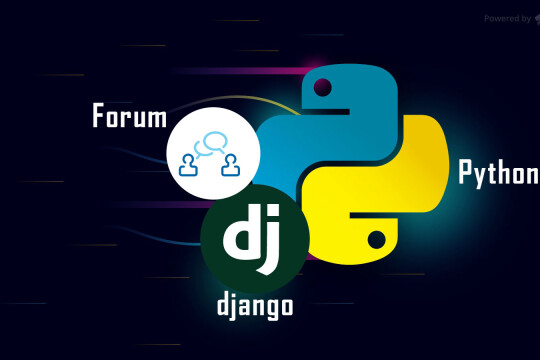



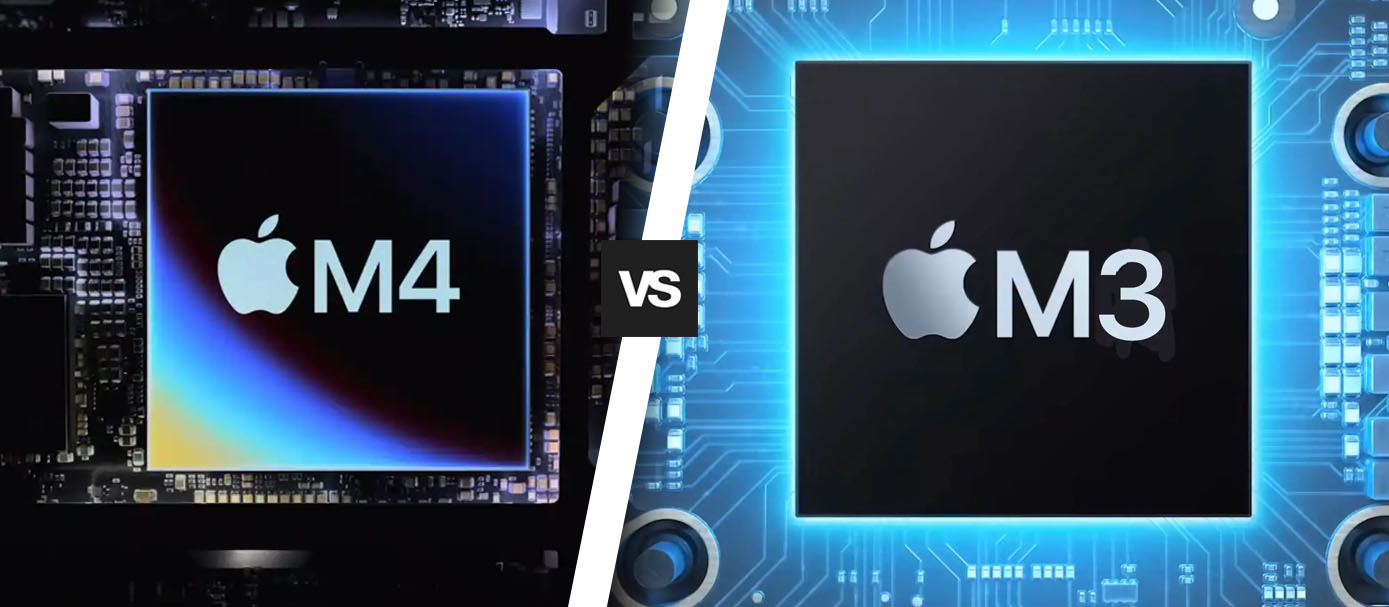




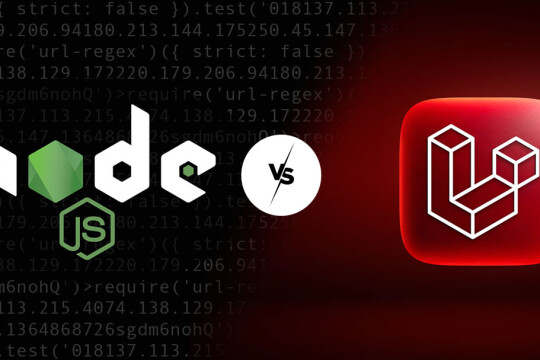

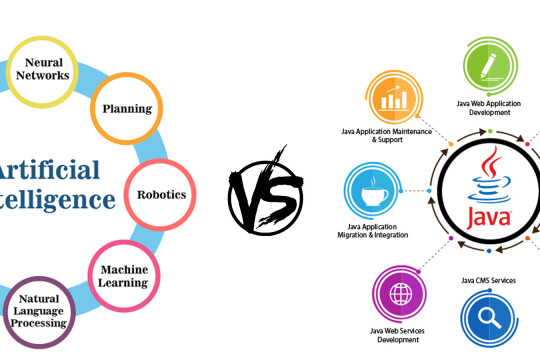





Comments & Discussion
Join the discussion by logging into your account.