"Malware" is any kind of software that's designed to harm a computer. Malware can steal sensitive information from your computer, gradually slow down your computer, or even send fake emails from your email account without your knowledge. Here are some common types of malware you might have heard about:
When the performance of our hardware begins to behave unusually, our default reaction is to think that it’s a virus. Though a virus is always a possibility, more often than not the issue is a specific type of infection known as malware.
What preventive measures can you take against popular malware like ransomware, phishing, and cryptojacking? Here’s a seven-step plan.
How malware spreads
Malware can get onto your computer in a number of different ways. Here are some common examples:
- Downloading free software from the Internet that secretly contains malware
- Downloading legitimate software that's secretly bundled with malware
- Visiting a website that's infected with malware
- Clicking a fake error message or pop-up window that starts a malware download
- Opening an email attachment that contains malware
There are a lot of different ways that malware can spread, but that doesn't mean you're powerless to stop it. Now that you know what malware is and what it can do, let's go over some practical steps you can take to protect yourself.
- Only Use Trusted Antivirus and Malware Software
- Configure Regular Scans and Monitor Settings
- Always Update Your Operating System
- Rely Only On Secure Networks (Encrypted)
- Employ Browser Common Sense
- Keep a Tight Grip on Your Personal Information
- Stay Up-to-Date on the Latest Attacks
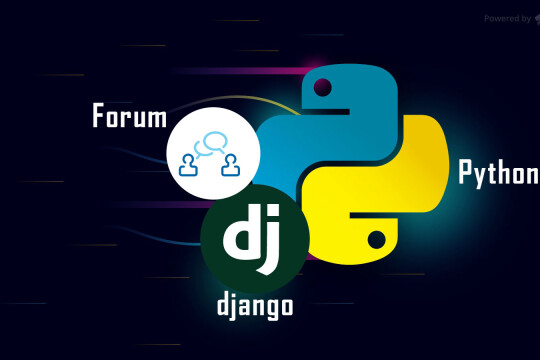








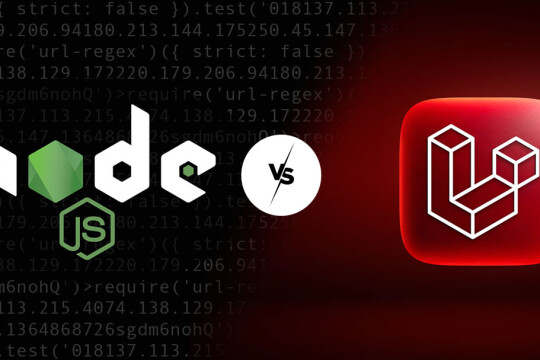

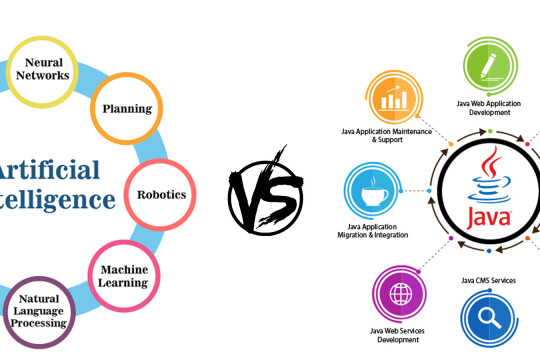





Comments & Discussion
Join the discussion by logging into your account.